|
Duty from the psychrometric viewpoint
To do heat load calculations, you need to use the basics of air
psychrometrics. This is actually a single process on the psychrometric chart, so for more flexibility, you should consider using the PsyChart program. The reason that I wrote this one was that it was originally written in DOS and had a number of existing users. You will see that there is a button to plot the chart. This is actually a link to PsyChart. Like most of our programs, the units can be changed to suit your needs. We like to work with SI units because the equations are much more intuitive, but you are free to choose.
Air PropertiesMoist air can be defined exactly by specifying two independent variables. Typically, in airconditioning, you would use a dry bulb and wet bulb thermometer. The following are the properties calculated by this program.
Dry Bulb, Wet Bulb, Enthalpy, Absolute Humidity, Relative Humidity, Dew Point, Vapour Pressure, Saturation Pressure, Density, Specific Volume, Heat Capacity, Sigma Heat.
At present, we have defined the following combinations in our library. Not all are used in this program.
dbwb, dbHa, dbWa, dbRh, dbTd, dbPv, dbZa wbWa, wbRh, wbTd, wbPv, wbPs HaWa, HaRh, HaTd, HaPv, HaPs ZaWa, ZaRh, ZaTd, ZaPv, ZaPs WaRh, WaPs, WaRo RhTd, RhPv, RhPs TdPs, PvPs Barometric PressureThe barometric pressure is fundamental to the mixture of dry air and water vapour. It has been found that there is a good relationship between altitude and barometric pressure. For this reason, we allow you to enter either altitude or pressure. The program will then calculate the other. If you are doing calculations for a specific location, you will have to look up the locations altitude. We have developed a world locations database that includes more that 1700 places around the world. Press the World button and you will be able to select any of the places in the database. AirflowThe most fundamental airflow variable is the massflow. When you measure airflow, you would probably use an anemometer. In this case, you would be measuring air volume flow and depending on which side of the coil you measure, you would read a different value. Remember, the air density changes across the cooling coil. We have given you complete flexibility to be able to enter any of the three flow variables. As you change any of the flow variables, the other will be updated and the duty will be calculated from the specified air states. DutySince we are dealing with moist air, the duty is more complicated than a single phase process. As air cools, it is possible that vapour in the air could condense onto a cold surface. This would result in a latent heat of condensation that occurs at a constant temperature. If the temperature drops, a sensible cooling is experienced. The relationship between these variables is that Qt = Qs + Ql. In airconditioning, we are generally concerned with total and sensible heat only. The real power of this program is the ability to edit any variables and automatically calculate the others. If you edit the total duty, we have a problem. We now have to decide what variables to update. We could change the air-on, air-off or mass flow to achieve the desired duty. To solve this difficulty, we keep a record of your edits and use your last two to decide which variable to update. Editing valuesAs you move your cursor from field to field, the program automatically calculates the result. Sometimes you may see the words "invalid air state" on the status bar. This should be expected since we do not control the order that you enter values. If, for example the current drybulb/wetbulb is 25/17°C and you plan to change to 32/27°C. If you start by changing the wet bulb to 27°C, you will temporarily have the state 25/27°C which is clearly invalid. But this is not a problem since you will shortly change the dry bulb to 32°C in which case the error will dissappear. As stated previously, this program is a moist air cooling process. If you try to enter a heating process, you will get an "invalid process" message. Maybe in the future, we will extend this program to handle all processes. If you want to do any process, then you should download and try our PsyChart. Viewing the resultsAll the results are visible on the programs main form. As you make changes, the results are automatically updated. We normally develop our programs in System International (SI) units but we do cater for countries that have not yet converted. From the menu, you can revise all the units to a consistent set in Metric or Imperial. But, you can also control any of the units to suit your needs by clicking on the units field as shown below. 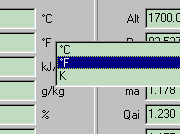
You could print the results by pressing the report button. This will give you a screen preview before actually printing. A more useful way to see the results would be to plot the points onto a psychrometric chart. We have done this for you. Press the chart button and the process will be plotted on the psychrometric chart. If you are writing a report and want to use the results from DutyCalc, press the Clipboard button and the results will be transferred into the Windows clipboard. You can now paste the results into any other application. for example, into Word or Excel. Sending the resultsIf you have printed the report, you could fax the report directly. We have catered for modern communications by directly emailing the results to any recipient. Saving and Loading the current valuesIt is not necessary to save your results. You could use this program like a calculator to get quick results. If you want, you will be able to load previously saved data. The data file is a single record containing the full set of data seen on the main form. |