 |
Recoil (Pty) Ltd Private Bag X6272, Dunswart, 1508 Tel (011) 914-3630/7, Fax (011) 914-1381 Enquiries ivan@recoil.co.za |
 |
Recoil (Pty) Ltd Private Bag X6272, Dunswart, 1508 Tel (011) 914-3630/7, Fax (011) 914-1381 Enquiries ivan@recoil.co.za |
Coil selection is a complicated process. There are often different ways to achieve your design goals but due to time constraints, it is not always possible to test these. For example, it may be better to have less rows and more fins for a particular application. Selection software allows you to easily experiment with these different parameters.
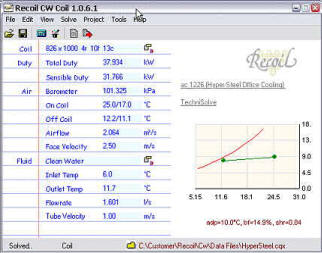 TechniSolve
Software
have developed a powerful new range of coil selection software for RECOIL.
TechniSolve
Software
have developed a powerful new range of coil selection software for RECOIL.
There is a program for each coil type, chilled water, hot water, direct expansion, air-cooled condenser and steam.
Within each of the programs, you can calculate the duty of an existing coil or automatically select a coil for a specified duty. By pressing the properties button on the coil model line, you can also auto size any part of the coil. For example, you may want to fix the face area and calculate the rows and fins to meet a specified duty.
The psychrometric chart gives a quick visual way of confirming that your selection is suitable. For more detail, double click on the chart and the information will be sent to the PsyChart program.
The programs have a smart entry form that monitors which fields you edit and tries to give the appropriate answer. For example, if you edit the water flow, then the program will calculate the water temperature difference. In the refrigerant coils, the direct expansion and the condenser coil, the tube side fluid is a refrigerant. In this case, you are able to specify the refrigerant type and browse the pressure / temperature relationship.
If you get stuck, try the help. We have included a comprehensive help file with a tutorials of various coil selections.
This page was created and maintained by TechniSolve Software
Last Updated 16 August 2007