
Axial Fan Selector

Last updated by BJ Wernick PrEng, BScEng
Thursday, March 22, 2007
This page describes the basic operation of the new CFW axial fan selection program by TechniSolve Software.
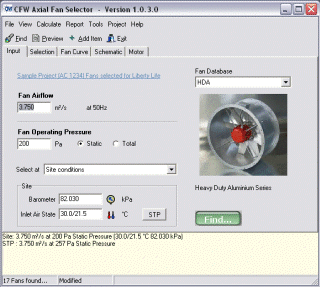
We have made the input of these fields easy by providing tools buttons to help. For example, the barometric pressure is a fundamental variable that affects the air state and therefore the air density. If you know the barometric pressure, then you can enter a single number. For help, press the smart calculator button. This will let you enter altitude or select a location from the World Locations Database.
Air density of moist air depends on pressure and two other properties. Commonly, the dry bulb and wet bulb is given since these are easy to measure. The inlet air state allows you to enter db or db/wb. In a similar way to the barometer tool, we provide a moist air state button where you can enter any two air properties and the calculator will do the rest. The STP button will automatically set pressure and temperature to standard temperature and pressure.
After entering the desired pressure and airflow, press the find button and the program will search the database for all the fans that meet the criteria. These fans will be added to a list on the Selection page. One of the fans will be automatically selected by the program. This will be the one that best meets the selection criteria. You can manually revise the selection by moving the cursor to a different fan.
We have included some very powerful features to help you find the best fan for the job. In the selection table are the other factors that will affect your choice. For example, to sort the fans to find the best efficiency, click on the efficiency column heading. You may want the lowest power so just click on the power column heading to sort on power instead.
Visit TechniSolve Software for more information and software downloads